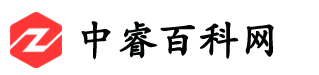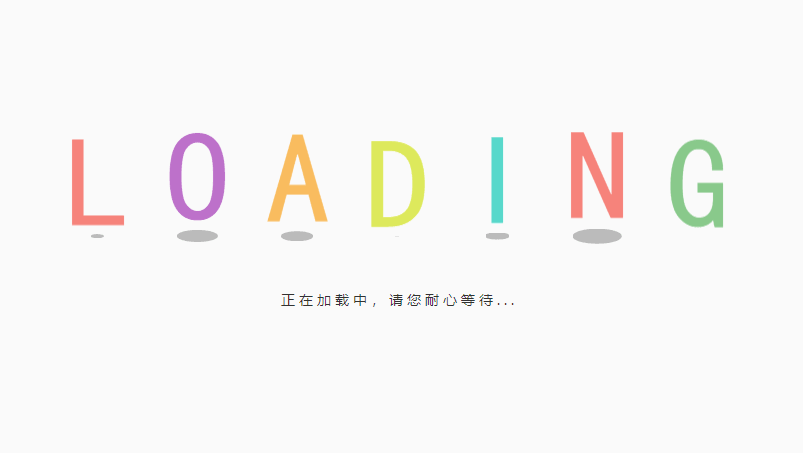JavaScript lodash的常见用法
|
Lodash是一个JavaScript的实用工具库,提供了很多常用的函数和工具,可以帮助我们更方便地操作数据和处理逻辑。本文将详细介绍Lodash的常见用法,包括对象操作、数组操作、函数操作和其他常用操作等方面。
一、对象操作 1. _.get(object, path, [defaultValue]):获取对象中指定路径的值,如果路径不存在则返回默认值。 示例: const user = { name: 'John', address: { city: 'New York', street: '123 Main St' } }; _.get(user, 'address.city'); // 'New York' _.get(user, 'address.zip', 'N/A'); // 'N/A' 2. _.set(object, path, value):设置对象中指定路径的值。 示例: const user = { name: 'John', address: { city: 'New York', street: '123 Main St' } }; _.set(user, 'address.city', 'Los Angeles'); console.log(user.address.city); // 'Los Angeles' 3. _.has(object, path):判断对象中是否存在指定路径的值。 示例: const user = { name: 'John', address: { city: 'New York', street: '123 Main St' } }; _.has(user, 'address.city'); // true _.has(user, 'address.zip'); // false 4. _.keys(object):获取对象中所有的键名。 示例: const user = { name: 'John', age: 30, address: { city: 'New York', street: '123 Main St' } }; _.keys(user); // ['name', 'age', 'address'] 5. _.values(object):获取对象中所有的键值。 示例: const user = { name: 'John', age: 30, address: { city: 'New York', street: '123 Main St' } }; _.values(user); // ['John', 30, {city: 'New York', street: '123 Main St'}]
二、数组操作 1. _.chunk(array, size):将数组按照指定大小分块。 示例: const arr = [1, 2, 3, 4, 5, 6]; _.chunk(arr, 2); // [[1, 2], [3, 4], [5, 6]] _.chunk(arr, 3); // [[1, 2, 3], [4, 5, 6]] 2. _.compact(array):去除数组中的假值,包括false、null、0、''、undefined和NaN。 示例: const arr = [1, 0, false, '', null, undefined, NaN]; _.compact(arr); // [1] 3. _.difference(array, [values]):返回数组中不包含在指定数组中的元素。 示例: const arr1 = [1, 2, 3, 4, 5]; const arr2 = [2, 4, 6]; _.difference(arr1, arr2); // [1, 3, 5] 4. _.drop(array, [n=1]):返回去除数组中前n个元素后的剩余元素。 示例: const arr = [1, 2, 3, 4, 5]; _.drop(arr); // [2, 3, 4, 5] _.drop(arr, 2); // [3, 4, 5] 5. _.take(array, [n=1]):返回数组中前n个元素。 示例: const arr = [1, 2, 3, 4, 5]; _.take(arr); // [1] _.take(arr, 3); // [1, 2, 3]
三、函数操作 1. _.debounce(func, [wait=0], [options={}]):创建一个函数,该函数在指定时间间隔内只执行一次。 示例: const debouncedFn = _.debounce(() => { console.log('Debounced function called'); }, 1000); debouncedFn(); // 调用后1秒才执行 2. _.throttle(func, [wait=0], [options={}]):创建一个函数,该函数在指定时间间隔内最多执行一次。 示例: const throttledFn = _.throttle(() => { console.log('Throttled function called'); }, 1000); throttledFn(); // 调用后立即执行 setTimeout(() => { throttledFn(); // 1秒后执行 }, 1000); 3. _.memoize(func, [resolver]):创建一个函数,该函数缓存计算结果,避免重复计算。 示例: const fibonacci = _.memoize((n) => { if (n < 2) { return n; } return fibonacci(n - 1) fibonacci(n - 2); }); console.log(fibonacci(10)); // 55 console.log(fibonacci(10)); // 直接返回缓存的结果 四、其他常用操作 1. _.clone(value):复制一个值。 示例: const obj = {name: 'John'}; const clonedObj = _.clone(obj); console.log(clonedObj); // {name: 'John'} 2. _.isEqual(value, other):判断两个值是否相等。 示例: const obj1 = {name: 'John'}; const obj2 = {name: 'John'}; _.isEqual(obj1, obj2); // true 3. _.isEmpty(value):判断一个值是否为空。 示例: _.isEmpty(null); // true _.isEmpty(undefined); // true _.isEmpty(''); // true _.isEmpty([]); // true _.isEmpty({}); // true 4. _.omit(object, [paths]):返回对象中除了指定键之外的所有键值对。 示例: const obj = {name: 'John', age: 30, address: '123 Main St'}; _.omit(obj, ['address']); // {name: 'John', age: 30} 5. _.pick(object, [paths]):返回对象中指定键的键值对。 示例: 6. _.random([lower=0], [upper=1], [floating]):返回指定范围内的随机数。 示例: _.random(1, 10); // 生成1到10之间的整数 _.random(1.5, 10.5, true); // 生成1.5到10.5之间的浮点数 7. _.template(string, [options={}]):编译一个模板字符串,返回一个函数,该函数可以根据传入的数据生成最终的字符串。 示例: const compiled = _.template('Hello <%= name %>!'); console.log(compiled({name: 'John'})); // 'Hello John!' 8. _.truncate(string, [options={}]):截取字符串,如果超过指定长度,则用...代替。 示例: const str = 'The quick brown fox jumps over the lazy dog'; _.truncate(str, {length: 20}); // 'The quick brown fox...' _.truncate(str, {length: 20, omission: ' (...continued)'}); // 'The quick brown fox (...continued)' 9. _.uniqueId([prefix='']):生成唯一的ID。 示例: _.uniqueId('user_'); // 'user_1' _.uniqueId('user_'); // 'user_2' 10. _.zip([arrays]):将多个数组合并成一个数组,每个元素为原数组中相同位置的元素组成的数组。 示例: const arr1 = [1, 2, 3]; const arr2 = ['a', 'b', 'c']; _.zip(arr1, arr2); // [[1, 'a'], [2, 'b'], [3, 'c']] 总结 Lodash是一个非常实用的JavaScript工具库,提供了很多常用的函数和工具,可以大大提高开发效率。本文介绍了Lodash的常见用法,包括对象操作、数组操作、函数操作和其他常用操作等方面,希望对大家有所帮助。 |
相关文章
热销商品
天2025冬季新款超好看泡芙面包服加厚保暖羽绒棉服女百搭小棉袄外套
2025冬季新款超好看泡芙面包服加厚保暖羽绒棉服女百搭小棉袄外套
¥115 领券购买
淘监狱看守所衣男劳改犯男装三层加厚加绒冬季保暖套装裤子外套棉袄
监狱看守所衣男劳改犯男装三层加厚加绒冬季保暖套装裤子外套棉袄
¥135 领券购买
天361儿童轮滑鞋女童溜冰鞋宝宝滑冰鞋男女生旱冰鞋专业初学者滑轮
361儿童轮滑鞋女童溜冰鞋宝宝滑冰鞋男女生旱冰鞋专业初学者滑轮
¥148 领券购买
天特步溜冰鞋成人儿童轮滑鞋大学生男童女童专业初学者旱冰滑轮滑冰
特步溜冰鞋成人儿童轮滑鞋大学生男童女童专业初学者旱冰滑轮滑冰
¥169 领券购买
天儿童轮滑鞋初学者溜冰鞋女童旱冰滑冰3-6-12岁女孩可调节大小滑轮
儿童轮滑鞋初学者溜冰鞋女童旱冰滑冰3-6-12岁女孩可调节大小滑轮
¥159 领券购买
天特步男女童初学者滑轮溜冰鞋专业成人轮滑鞋6到12岁旱冰鞋直排轮
特步男女童初学者滑轮溜冰鞋专业成人轮滑鞋6到12岁旱冰鞋直排轮
¥180 领券购买
天小状元溜冰鞋女童轮滑鞋儿童初学者3岁2小孩幼儿宝宝男双排滑冰鞋
小状元溜冰鞋女童轮滑鞋儿童初学者3岁2小孩幼儿宝宝男双排滑冰鞋
¥299 领券购买
天中粮长城经典四星赤霞珠单酿干红葡萄酒红酒6瓶正品
中粮长城经典四星赤霞珠单酿干红葡萄酒红酒6瓶正品
¥600 领券购买
天奥兰小红帽果香型西拉干红葡萄酒750ml*6瓶正品原瓶进口红酒
奥兰小红帽果香型西拉干红葡萄酒750ml*6瓶正品原瓶进口红酒
¥229 领券购买
天威龙92珍藏级干红解百纳葡萄酒赤霞珠蛇龙珠品丽珠红酒木盒单支
威龙92珍藏级干红解百纳葡萄酒赤霞珠蛇龙珠品丽珠红酒木盒单支
¥158 领券购买
天【商场同款】太平鸟男装休闲毛呢大衣宽松甄选羊毛大衣B1AAF4B07@
【商场同款】太平鸟男装休闲毛呢大衣宽松甄选羊毛大衣B1AAF4B07@
¥2375 领券购买
淘阿迪达斯GAZELLE INDOOR三叶草运动休闲耐磨板鞋 IG9979 IG6200
阿迪达斯GAZELLE INDOOR三叶草运动休闲耐磨板鞋 IG9979 IG6200
¥288 领券购买
天冰岛奥索Formfit ProAnkle专业脚腕护踝足球篮球护脚踝防崴脚踝套
冰岛奥索Formfit ProAnkle专业脚腕护踝足球篮球护脚踝防崴脚踝套
¥394 领券购买
天英国VG男士休闲商务领带礼盒装高档正装职业窄轻奢韩版新郎7cm
英国VG男士休闲商务领带礼盒装高档正装职业窄轻奢韩版新郎7cm
¥262 领券购买
淘新年穿戴甲猫眼格纹波点蝴蝶结款点钻鎏金分码30片红色蝴蝶结发财
新年穿戴甲猫眼格纹波点蝴蝶结款点钻鎏金分码30片红色蝴蝶结发财
¥5 领券购买
淘直灌式唇膏管2.8克白色高档大牌润唇膏口红外壳手工制作唇膏工具
直灌式唇膏管2.8克白色高档大牌润唇膏口红外壳手工制作唇膏工具
¥1.41 领券购买